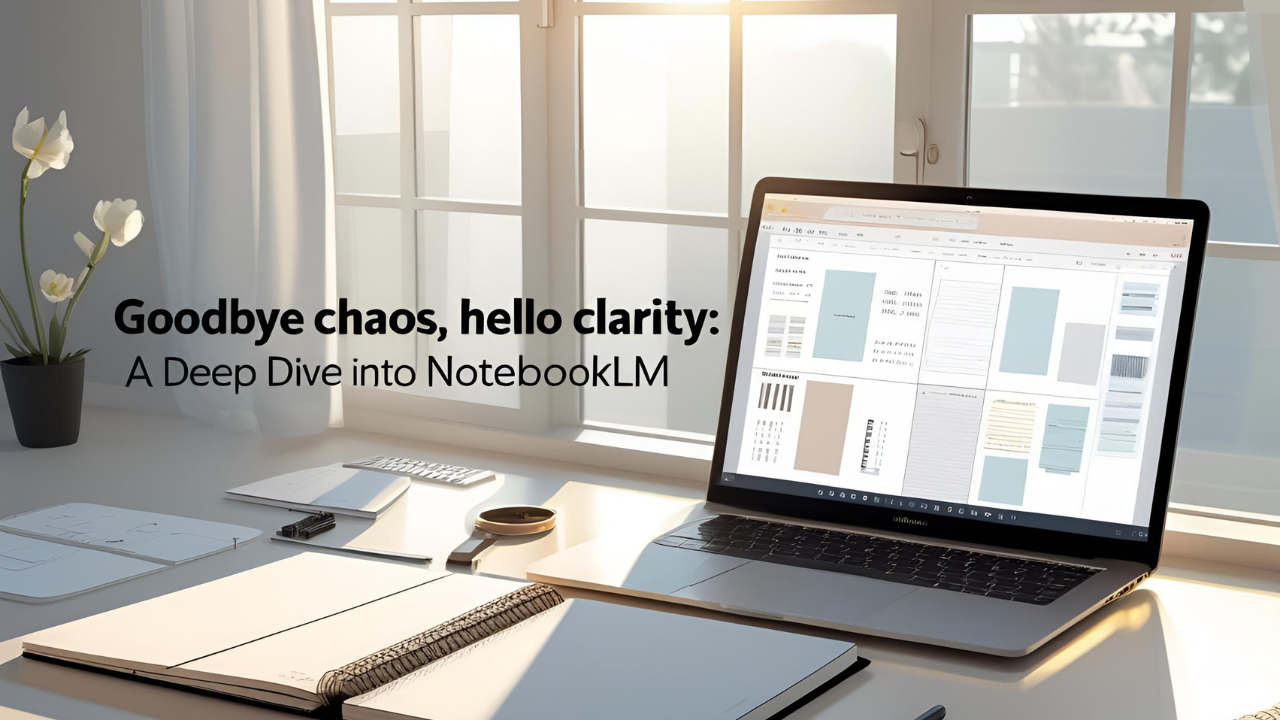
Goodbye Chaos, Hello Clarity: A Deep Dive into NotebookLM
Let’s be real.
We’ve all been there — that moment when your screen is cluttered with 15 open tabs, sticky notes everywhere, random Google Docs floating around, and a mind that feels just as scattered. Whether you’re a student prepping for exams, a writer digging through research, or just someone trying to stay organized — managing information can feel like trying to untangle a knot of wires.
That was me. Every single day.
Juggling between note-taking apps, browser tabs, and bookmarked articles just to remember what I was working on. The struggle was so real. It felt like no matter how hard I tried, my ideas were never in one place — and definitely never in order.
And then I found something that changed everything: NotebookLM.
At first, I thought, “Oh, just another Google experiment.” But this wasn’t just a place to dump notes. It was different. NotebookLM didn’t just store what I uploaded — it actually understood it. It helped me summarize, search through, and even ask questions about my own notes.
It felt like having an AI-powered research buddy who could read my documents, connect the dots, and explain things back to me — in context.
In this blog, I’ll take you through:
- What NotebookLM really is
- Why it’s more than just a note-taking tool
- And how it helped me go from chaotic study sessions to focused, efficient workflows
If you’ve ever felt overwhelmed by scattered thoughts, keep reading — because this might just change your game like it did mine.
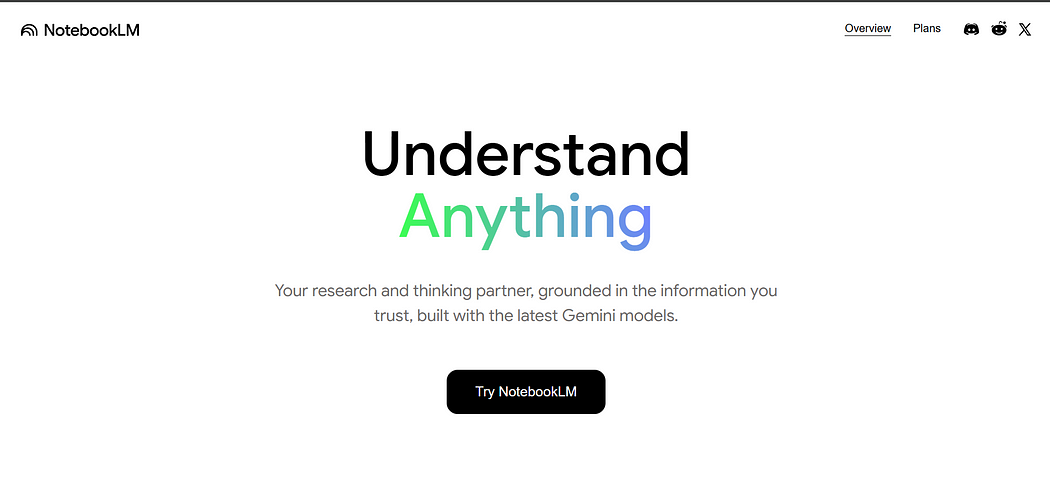
📚 What is NotebookLM?
If I had to explain NotebookLM in one line, I’d say:
“It’s like having an AI co-pilot that reads your notes, understands them, and helps you make sense of it all.”
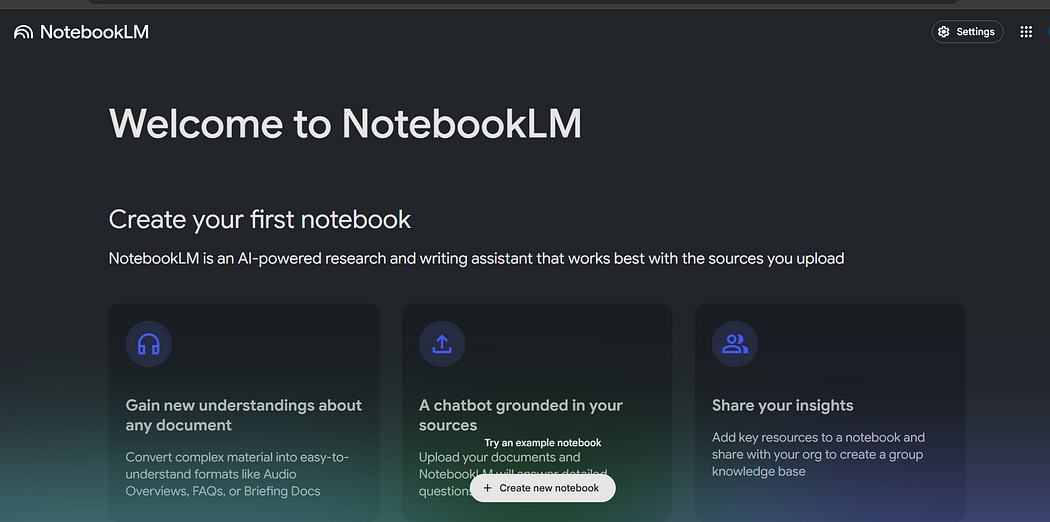
To get started, simply click on ‘Create new notebook’ — this is where you begin building your personal AI-powered notebook. Think of it as opening a fresh, empty journal that’s ready to absorb and understand your ideas.
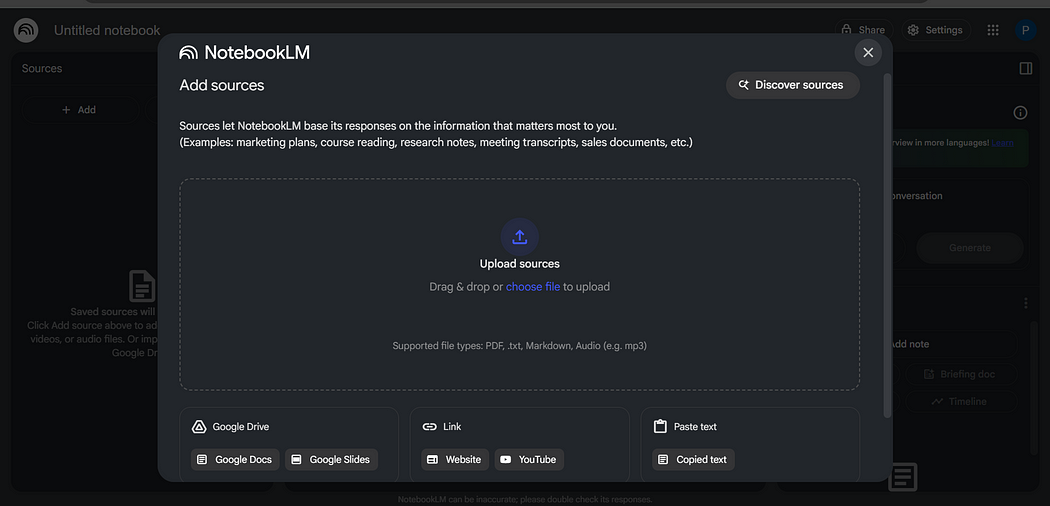
Once you hit ‘Create new notebook’, you’ll see an easy-to-use interface where you can upload documents — whether it’s PDFs, Google Docs, or even plain text copied from anywhere. The process is smooth and intuitive; just drag and drop your files or browse to select them.
After uploading, NotebookLM starts reading your documents behind the scenes, creating a knowledge base tailored just for you. It’s like giving your notebook a brain — one that understands the content instead of just storing it.
Now comes the fun part: you can ask questions about your notes, get summaries to quickly grasp key points, or request explanations for tricky concepts — all through a simple chat interface.
No more endless scrolling or switching between tabs. Your notebook becomes an intelligent assistant that helps you study smarter and work faster.
🚀 Features of NotebookLM: How It Makes Your Life Easier
1. 📄 Google Docs: Turn Your Documents Into Smart Conversations
Google Docs are where most of us pour our thoughts, assignments, and research. With NotebookLM, these Docs don’t just sit there — the AI actually reads them, understands the content, and helps you interact with it in a whole new way.
Say you have a long research paper or class notes saved as a Google Doc. Instead of scrolling endlessly or skimming through pages, you can ask NotebookLM questions like:
“What are the main points of this section?”
“Can you summarize this chapter?”
“Explain this concept in simpler terms.”
The AI quickly pulls the info from your Doc and gives you clear, easy-to-understand answers — like chatting with a knowledgeable friend who’s read everything.
📊 Google Slides: Get Your Presentation Notes Organized and Explained
Google Slides are usually packed with key points and visuals, but sometimes it’s hard to connect all the dots when preparing or revising presentations. NotebookLM helps here too.
By uploading your Slides, the AI can help you:
- Summarize each slide’s content, so you know exactly what to focus on.
- Explain complex charts or graphs in plain language.
- Find connections between different slides to build a stronger narrative.
This way, whether you’re preparing for a presentation or reviewing someone else’s work, NotebookLM makes sure you understand everything — no more guessing or last-minute panic.
2. 🔗 Links: Bringing Websites and YouTube Right Into Your Notebook
Okay, you know how sometimes you find this amazing article or a YouTube video that’s super helpful… but then later, you can’t remember where you saved it? Or you’re jumping between tabs and apps just to keep track of everything? Yeah, been there!
NotebookLM fixes all that. You can just drop website links or YouTube videos straight into your notebook, and it takes care of the rest.
🌐 Websites: No More Tab-Hopping
Instead of flipping between your browser and your notes, you just add the website link inside NotebookLM. The AI reads the whole page and pulls out the important stuff for you.
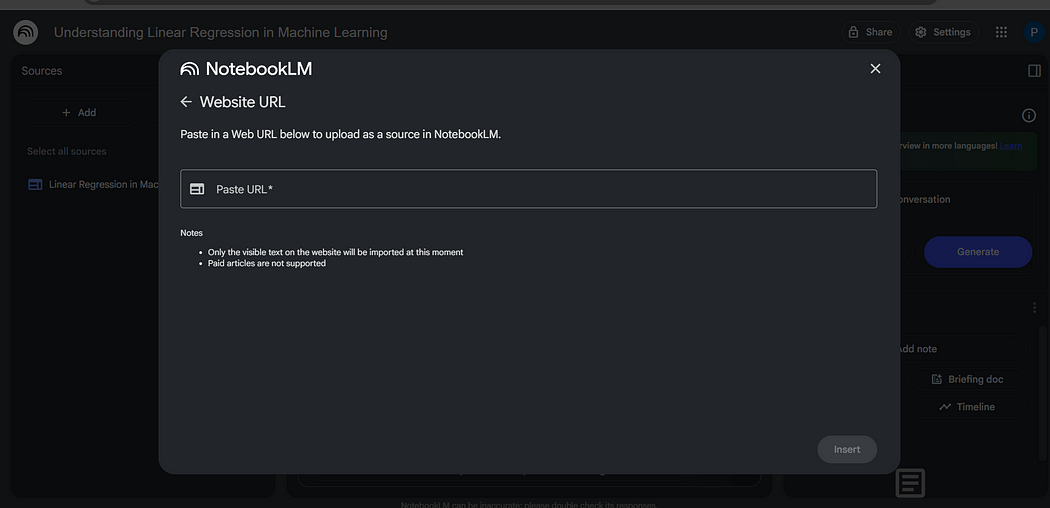
So when you’re in study mode, you can just ask things like:
“Hey, what’s this article about?”
“Can you give me the main points?”
“Explain this part in simpler words.”
It’s like having a buddy who’s read all your stuff and remembers the key details.
▶️ YouTube: Learn Smarter, Not Harder
And if you’re like me and love watching YouTube tutorials or lectures, this is a game changer.
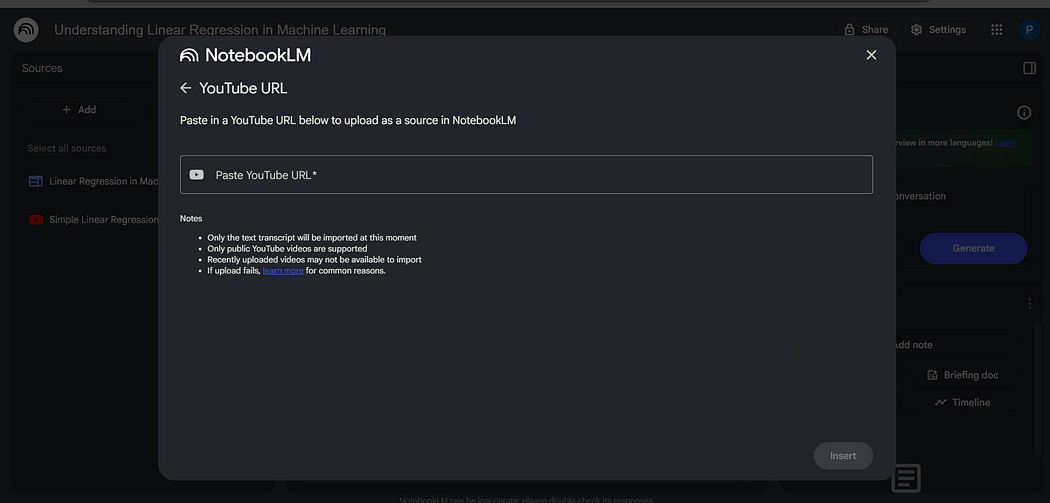
You add the video link, and NotebookLM goes through the transcript, so you don’t have to watch the whole thing again when you want to revise.
You can ask questions like:
“What’s the main idea here?”
“Break down the steps they showed.”
“What examples did they use?”
Seriously, it saves so much time and headache.
Having all your web articles and videos organized and ready to chat with in one place? Total lifesaver. No more chaos, just clarity.
3. 📋 Paste Text: Just Copy, Paste, and Let AI Work Its Magic
Sometimes, you don’t have a file or a link handy — maybe you just copied some important text from an email, a webpage, or a book. Instead of saving it somewhere random or losing it in a million tabs, NotebookLM lets you just paste the text directly into your notebook.
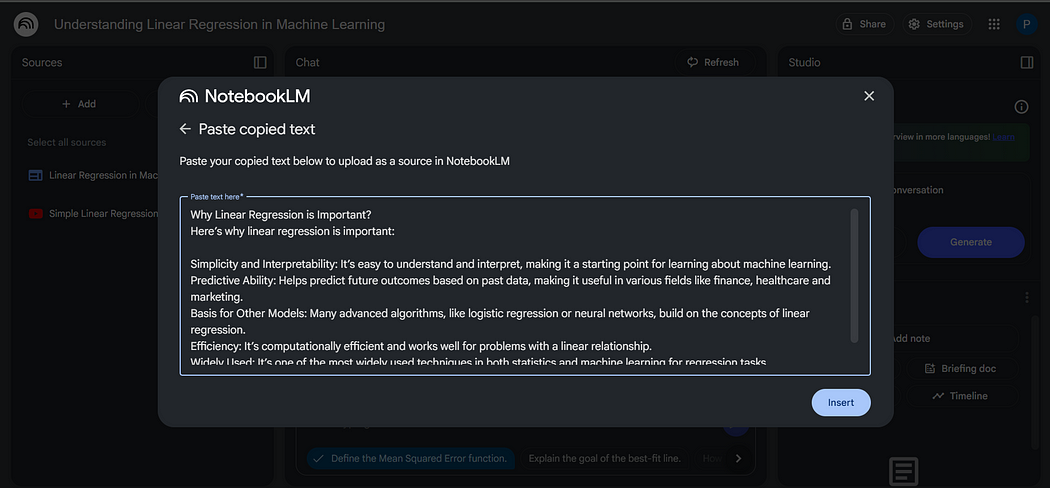
The cool part? The AI instantly reads what you pasted and gets to work. You can ask questions, get summaries, or even request explanations — all from that simple chunk of text.
It’s like having a smart assistant ready to help you make sense of anything you find, without needing to save or upload a file first.
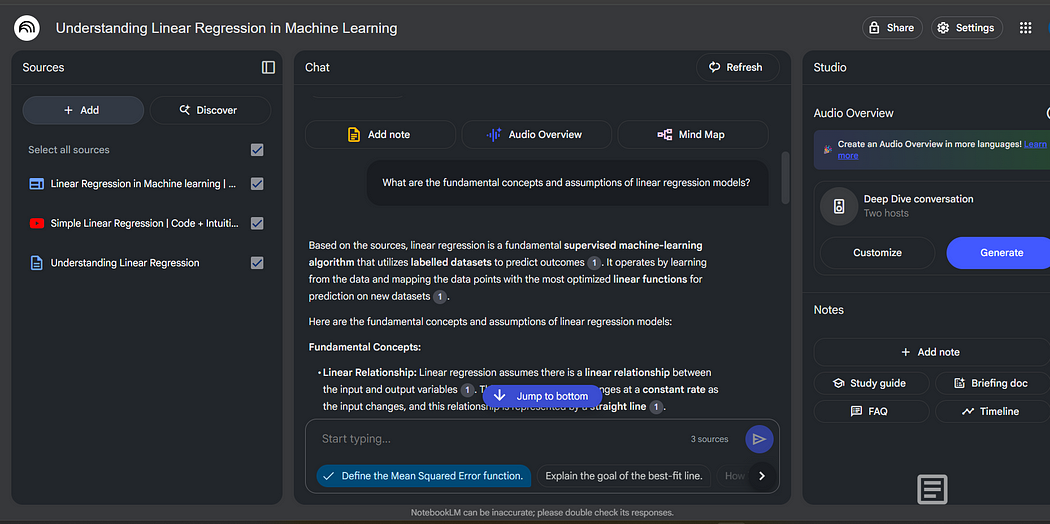
🛠️ Powerful Features That Keep You in Flow
Once you’ve added your documents, links, or notes, NotebookLM gives you some seriously helpful tools right at your fingertips. Let’s talk about these three gems:
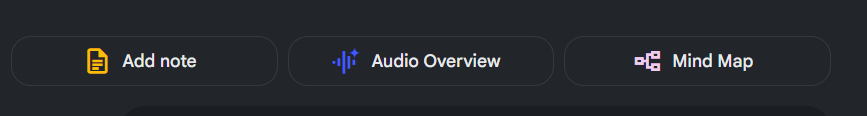
📝 Add Note — Your Digital Sticky Note
Ever had a random thought or a “don’t forget this” moment while reading something important?
With Add Note, you can quickly jot it down without leaving your notebook. Whether it’s a personal insight, a to-do, or a summary in your own words, this feature keeps your thoughts organized, right where you need them. Think of it as your digital sticky note — but smarter and way more searchable.
🔊 Audio Overview — Let the AI Do the Talking
Okay, imagine this: You’re tired, your brain’s fried, and the last thing you want to do is read another wall of text.
That’s where Audio Overview steps in — and trust me, it’s a total game-changer.
Instead of reading, just click the button and let NotebookLM speak to you. It literally gives you a spoken summary of your document. Whether you’re sipping your evening chai ☕, taking a quick walk, or doing something else — you can listen instead of read.
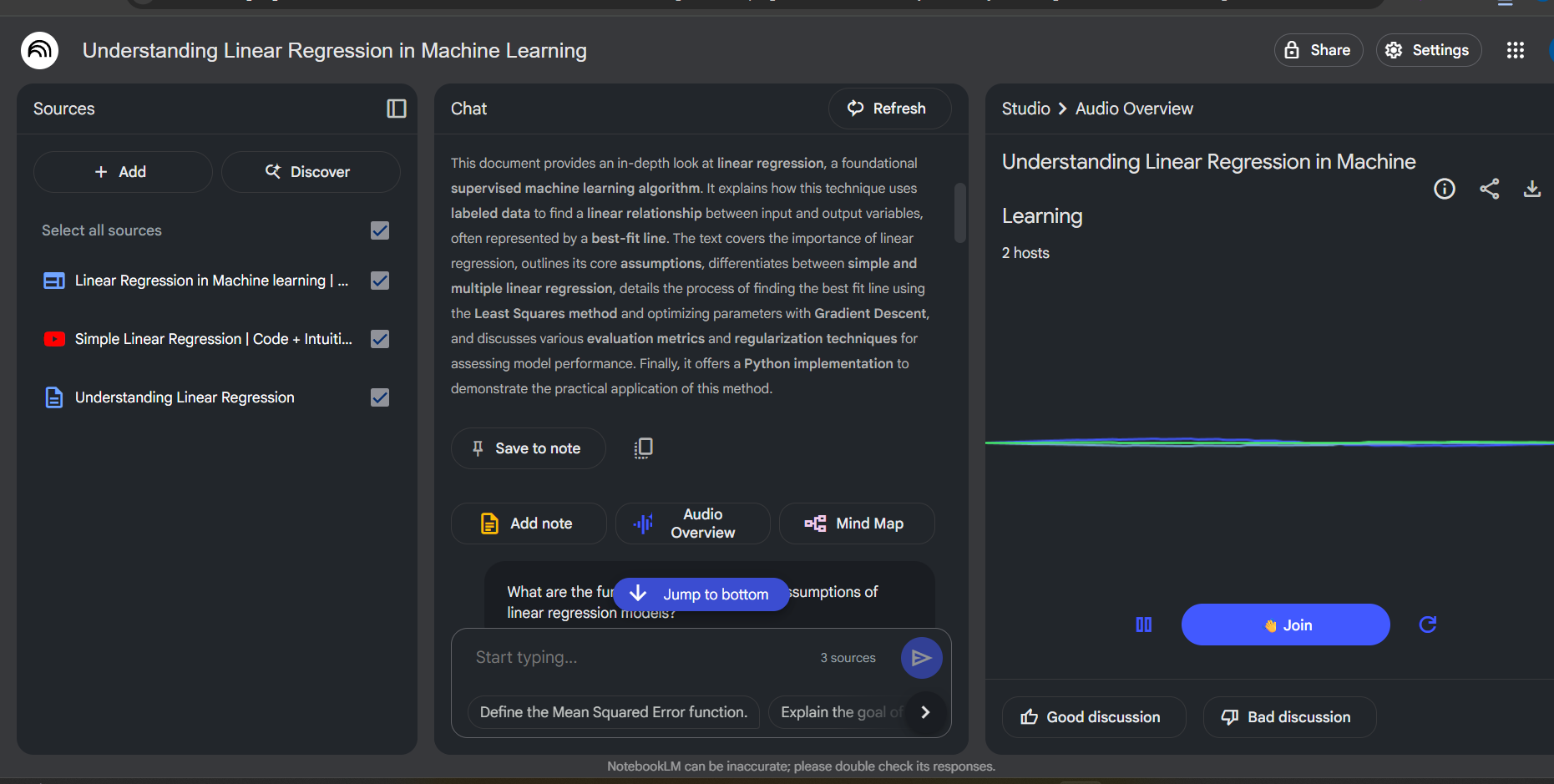
But here’s the fun part: it’s not just a boring robotic voice reading text. It feels like a podcast-style discussion between two AI voices — casually breaking things down, explaining key points, and helping you understand the big picture.
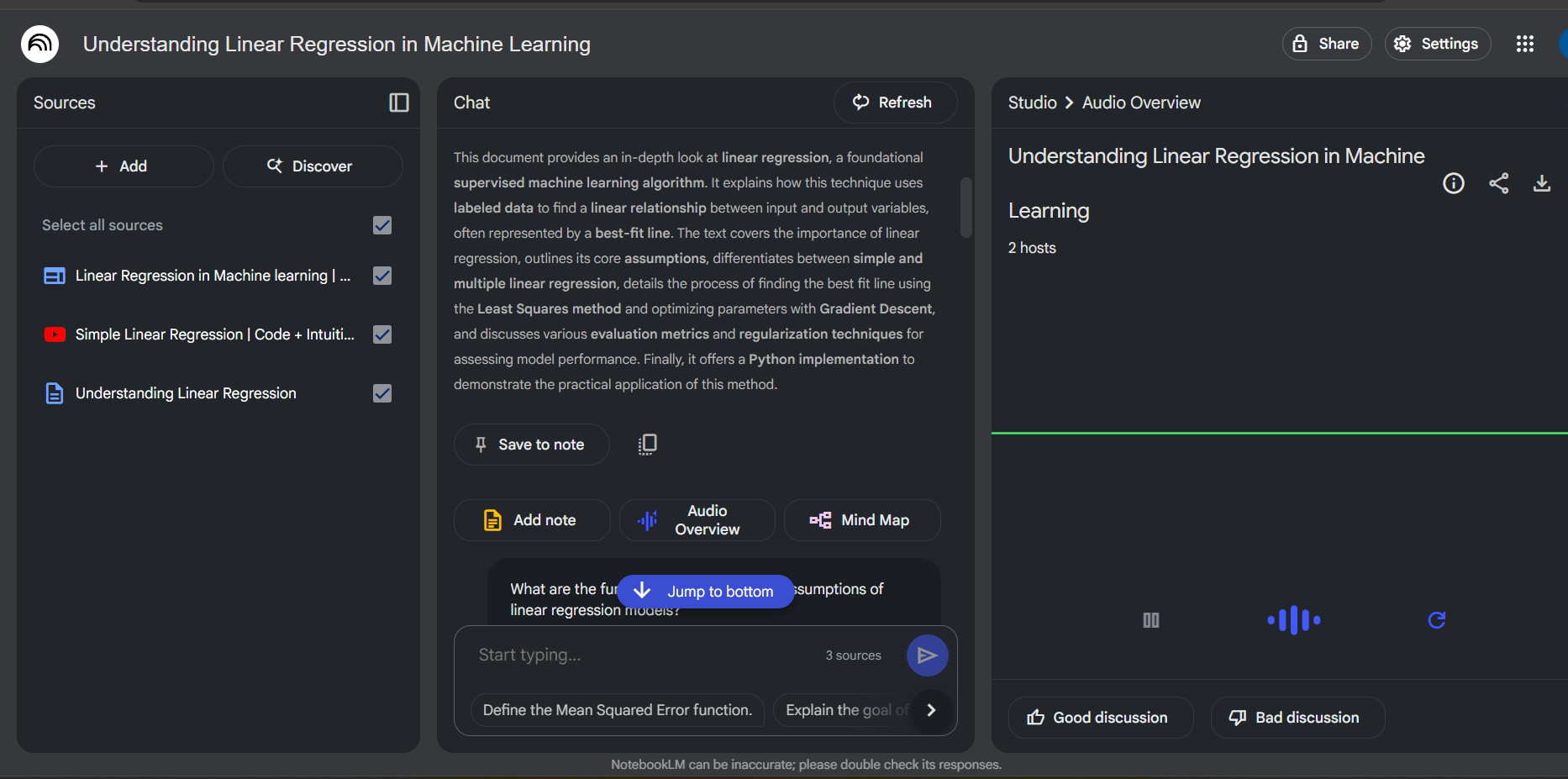
And the best part? You can jump in anytime. Ask follow-up questions while listening, and NotebookLM responds — just like you’re part of the conversation.
It’s honestly like having your own personalized study podcast. 🎧
🧠 Mind Map — See the Big Picture
This one’s my favorite! If you’re a visual thinker, Mind Map is a game-changer.
It transforms your document’s key points into a clean, connected web — showing you how ideas link together.
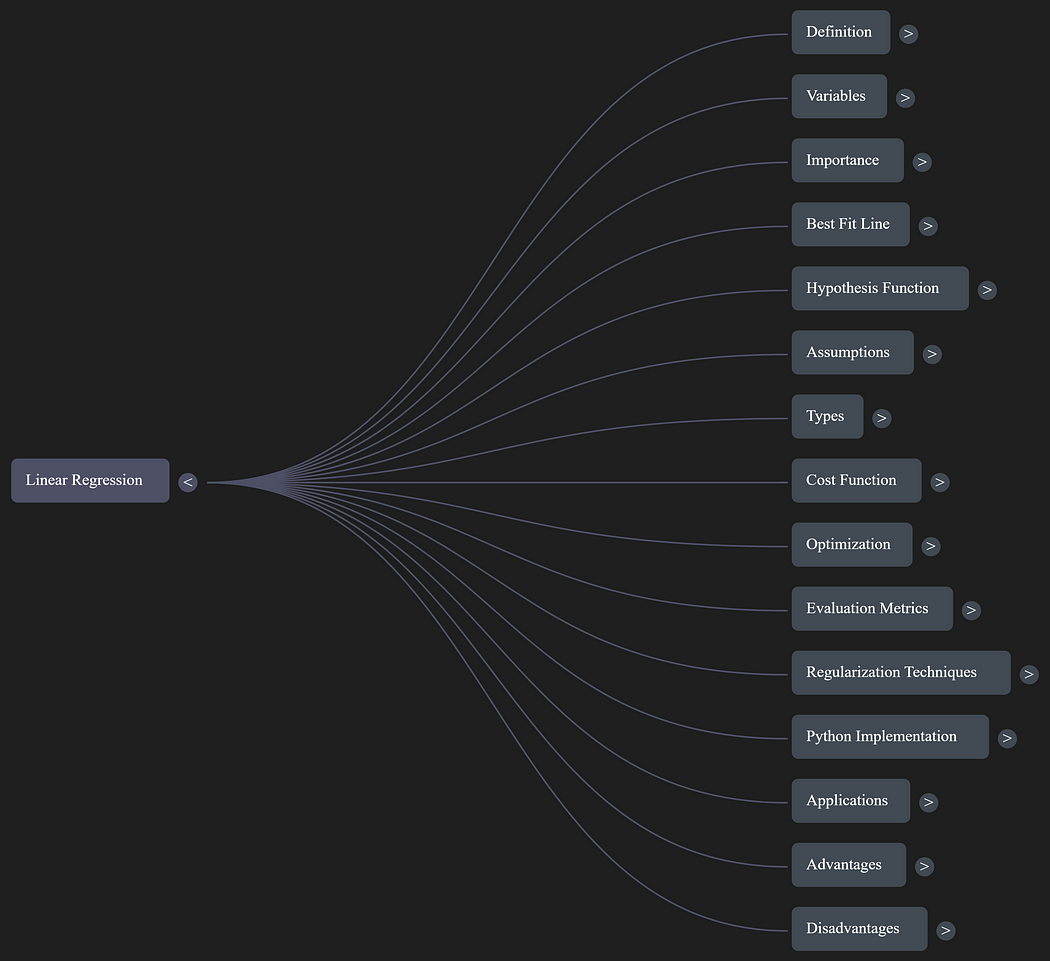
Whether you’re studying, brainstorming, or planning a project, it helps you actually see the structure of your content.
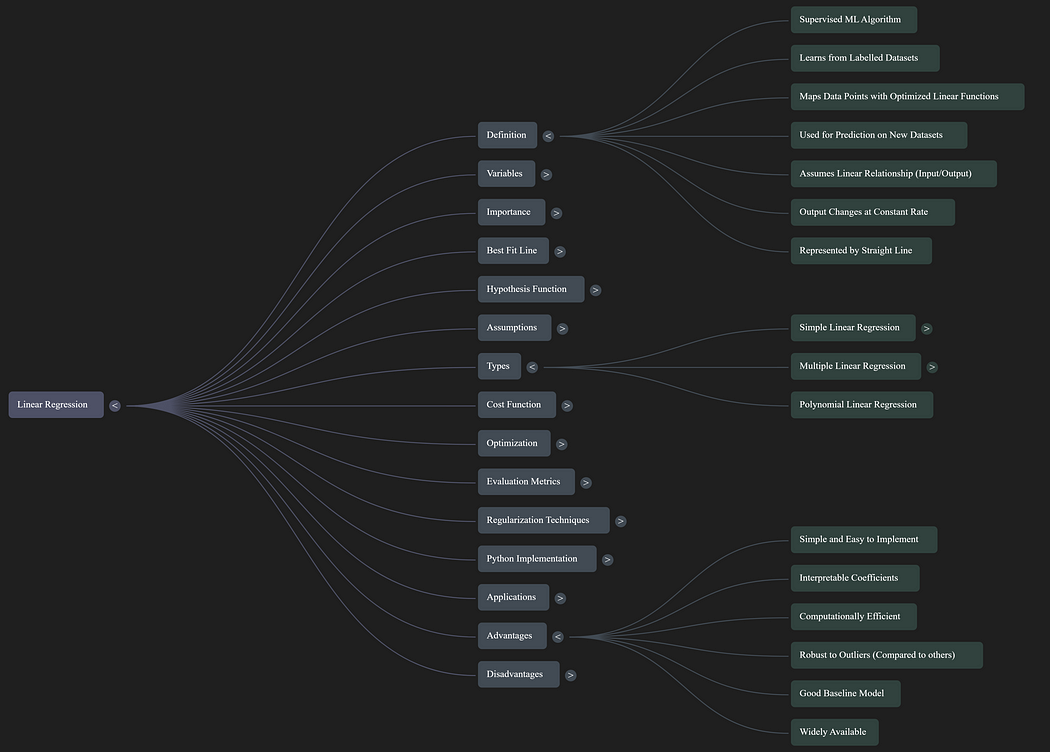
It’s like going from a messy desk to a beautifully organized whiteboard — automatically.
🚧 A Few Things to Keep in Mind
Let’s be real — no tool is flawless, and NotebookLM is still growing. While it’s a fantastic assistant, there are a few small things to keep in mind:
- Limited format support: As of now, it works best with PDFs, Google Docs, copied text, article links, and YouTube links. No PowerPoint or Excel uploads just yet.
- Answers can be a bit generic: Especially when you throw very technical or niche questions at it — sometimes it plays safe with broader responses.
- It’s still in development: Since it’s from Google Labs, it’s evolving quickly. That means cool new features are likely coming… but you might spot a few rough edges here and there.
- Resource limit alert: Right now, you can upload up to 50 sources per notebook — so if you’re working on a massive research project, plan accordingly.
But honestly? None of these were dealbreakers for me. The magic of having an AI that understands my notes far outweighs these little things.
💬 A Few Tips to Make It Work Even Better
If you’re planning to use NotebookLM, here are a few things I learned:
- Use well-structured documents (with headings and sections)
- Ask clear questions, just like you’d ask a teacher
- Organize your uploads — keep similar topics together
- Don’t be afraid to follow up! It’s a conversation, not just a one-off tool
🎯 Who Should Definitely Try NotebookLM?
- Students (especially if you’re prepping for exams, like me!)
- Bloggers/content creators doing research
- Tech learners who need to grasp tough concepts
- Professionals managing lots of documents or reports
Basically, anyone who’s tired of info overload.
🔚 Final Thoughts — A Clearer, Calmer Workspace
Since I started using NotebookLM, my workflow has changed. I feel more focused, less scattered, and honestly… more in control. The chaos that used to live in my tabs and folders? Gone. Replaced by a system that feels thoughtful and supportive.
If you’re feeling buried under notes or just want to finally make sense of all your materials, give NotebookLM a try.
You might just say goodbye to chaos… and hello to clarity.
🌟 A Little About Me
Hey, I’m Prarthana Singh — a curious soul on a mission to make sense of data, one AI tool at a time.
Currently in my pre-final year at Technocrats Institute of Technology, Bhopal, I’m deeply into Data Science, Machine Learning, and all things smart-tech.
From building projects like an AI YouTube notes converter to playing around with tools like NotebookLM, I’m all about finding creative ways to learn, solve, and share.
I believe tech should feel like magic ✨ — but also make life easier.
Let’s Stay Connected!
Check out my Portfolio
Connect on LinkedIn
Explore my GitHub
Feel free to say hi at: prarthanas645@gmail.com
Thank You!
Thanks for reading my thoughts! If this helped you or sparked curiosity, feel free to share it or drop a message — I’d love to hear your thoughts.
Join our channel for more placement related resources!
👉 Roadmaps
Lets Code
Contributing Writer